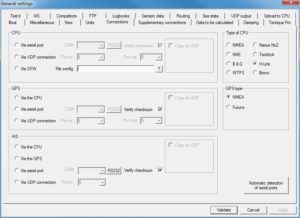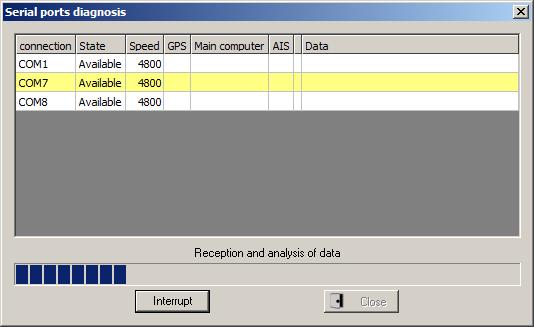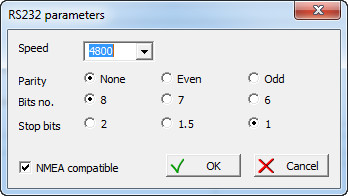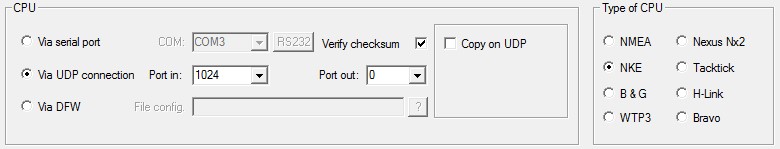View of data and connections used by Adrena to communicate with the onboard electronics.
The embedded navigation systems or CPU installed on our modern yachts uses many different connections to exchange data with navigation software.
How to connect my PC to these instruments? How Adrena is exchanging with the CPU?
Compatible instruments
Instruments which can be connected to the software are: the navigation unit, GPS and AIS receivers using the norm NMEA183. Other instruments can be added if necessary (laser gun, mast rotation sensor, electronic barometer…).
The different types of connections
Reception by serial port
Main unit, the GPS and AIS can be connected by serial port selecting the corresponding COM port for each of them.
If you do not know which these connections are, Adrena can detect them automatically.
The program displays all the ports on the PC and the data which passes via each of them, which allows the main computer, the GPS and the AIS to be identified.
By default, the NMEA0183 connection uses the standard configuration of a serial port. The connection characteristics associated with different NMEA connections can be set individually.
Reception of information from WIFI transmitter (UDP)
Adrena can be connected to a Wi-Fi transmitter (CPU module, multiplexor…) by using the UDP protocol to send the data. It enables to share the NMEA flow between several devices at the same time (PC, tab, smartphone…).
Reception of information from another program (UDP)
If you use another program which also needs information from the main computer and the latter can use UDP ports (technology allowing two programs to exchange information on the same computer or via a network), you can read information from the main computer (and/or from GPS) on the UDP port fed by this program.
“Port out” specifies the UDP port through which the program transmits the navigation information (heading and distance to waypoint, time to waypoint, specific information, etc.)
Reception of information from “Deckman for Windows”
If you use “Deckman for Windows”, Adrena will be able to read the instruments and the GPS data through it. It uses the file J_vars.d which describes the data used by “Deckman for Windows”.
If you choose this option, Deckman should be launched while using Adrena.
NMEA 2000
Adrena can’t be connected directly to NMEA 2000 network. Some company, like Actisense, provide NMEA 2000/0183 gateway.
Sending data to the navigation unit
A certain number of pieces of information calculated by Adrena can be sent to your main computer. The number and nature of this information depends of the type of your main computer.
Basic data available on all types of main computer (NMEA 183)
If the GPS is not connected directly to the main computer.
- Position of the boat
- UTC
- Speed and course over ground
- Time and distance to the line (during prestart procedure)
- Time to reach the next marker
- Position and distance of the next marker
- Heading of the next marker
- Name of the next marker
- Name of the previous marker
- Cross track error
Performance data available on racing unit (NMEA 183)
Dedicated to racing, some CPU manufacturers provide the ability to read specific performance data displayed by Adrena. They are automatically send as soon as the manufacturer name is selected in the settings.
This way, the crew can use the cockpit displays to read the data calculated by Adrena.
Type and number of data that can be read is depending of the cpu devices, find them for each following CPU :
Adrena “Retransmitting computer information” feature
Adrena can be used to work with certain systems, where almost all of the information is calculated by the software.
The following systems can be operated like this:
- NKE “Gyrographic” displays and Multigraphic.
- B&G systems accepting the protocol H-link (part of the range H3000),
- B & G systems WTP2 and WPT3 (interfaced from a connection via Deckman software)
- Tacktick systems,
- Nexus NXR systems,
- Bravo Systems
On other types of navigational computer, the data may be transmitted via NMEA “XDR” sentences. See the instructions for your central computer to see if it can handle this type of data.
For more technical details about the NMEA sentences used in input and ouput in the software, you are kindely invited to consult the manual available via menu “help> Adrena reference manual” or in the word files available in folder “Adrena manual” installed on your desk.